Discover Midjourney: The AI Art Generator for Custom Coloring Pages and Beyond, Powered by Discord
Are you searching for a unique and engaging activity for your kids? Midjourney, an AI-powered art generator, offers an exciting solution to design personalized coloring pages that will spark their creativity. In this blog post, we'll introduce you to Midjourney, explain how it uses Discord to generate art, walk you through the process of creating tailor-made coloring pages, offer you some inspiring sample prompts, and discuss how to print the pages for endless coloring fun.
What is Midjourney? Midjourney is an AI art generator that can create realistic images, unique coloring pages, and much more. Utilizing advanced algorithms and leveraging the power of Discord, Midjourney transforms user input into visually appealing and age-appropriate designs that cater to a variety of interests. Note that Midjourney is not a free service, and you can view the price tiers and plans at https://docs.midjourney.com/docs/plans. Visit https://www.midjourney.com/app/ to learn more and start creating your own masterpieces.
Step 1: Choose Creative Prompts To begin, think of captivating ideas that will pique your children's interests when creating coloring pages on Midjourney. Consider their favorite animals, characters, or themes for inspiration. Here are a few sample prompts to help you get started:
- A daring pirate on a treasure hunt /imagine prompt: A daring pirate on a treasure hunt, crawling through a dark and narrow cave, holding a lantern to light his way, searching for the chest full of gold and jewels, feeling the fear and uncertainty of encountering traps and obstacles, black and white, coloring book --ar 1:1 --v 5
- A friendly robot exploring the cosmos
/imagine prompt: A friendly robot exploring the cosmos, navigating through a dense asteroid field with rocks and debris flying around, dodging and blasting them with lasers and missiles, feeling the adrenaline and danger of the space combat, black and white, coloring book, --ar 16:9 - A powerful dragon guarding its kingdom /imagine prompt: A black and white coloring book page of a fierce dragon standing atop a tall mountain, overlooking a vast kingdom, with its wings spread wide and flames spewing out of its mouth, intricate details on its scales and sharp claws, paper art, cut-out silhouette, --ar 9:16 --niji
- An underwater adventure featuring dolphins and mermaids imagine prompt: A black and white coloring book page of a mermaid swimming with a pod of dolphins in a mystical underwater kingdom, with a sunken ship in the background and hidden treasures waiting to be discovered, intricate details on the mermaid's scales and the dolphins' friendly expressions, black and white, coloring book, for kids, with a blend of realism and fantasy, --ar 9:16 --v 5
Step 2: Use Midjourney via Discord to Generate Art To create coloring pages with Midjourney, follow these steps in the Midjourney Discord channel:
- Type "/imagine prompt" followed by your chosen creative prompt. For Example: /imagine prompt: A charming unicorn standing in a clearing of an enchanted forest, surrounded by lush greenery and colorful flowers, its mane and tail flowing in the breeze, with a twinkle in its eye and a mischievous smile on its lips, coloring page, pencil and ink, --ar 1:1 --v 5
- Midjourney will present four image choices. If you like an image, click on the corresponding U1, U2, U3, or U4 button. If you'd like variations of the image, click on V1, V2, V3, or V4.
- Once you click on a U button, Midjourney will generate the art in the Discord channel you selected. If you click on a V button, you'll receive four new pictures that are variations of the original image.
- Right-click on the picture and save it to your computer or mobile device.
Step 3: Print Your Masterpieces After designing your coloring pages on Midjourney, printing them is a simple task. Open the saved image file and print the pages using a home printer or visit a local print shop for professional results. Opt for the paper quality and size that best suits your preferences, and watch your children delight in hours of creative coloring.
Midjourney makes it easy and enjoyable to create custom coloring pages for your kids, combining their interests with artistic expression. By following the steps outlined in this article, you'll unlock a world of imaginative possibilities for your little artists using this AI art generator powered by Discord. Visit https://www.midjourney.com/app/ to begin your creative journey, and happy coloring!


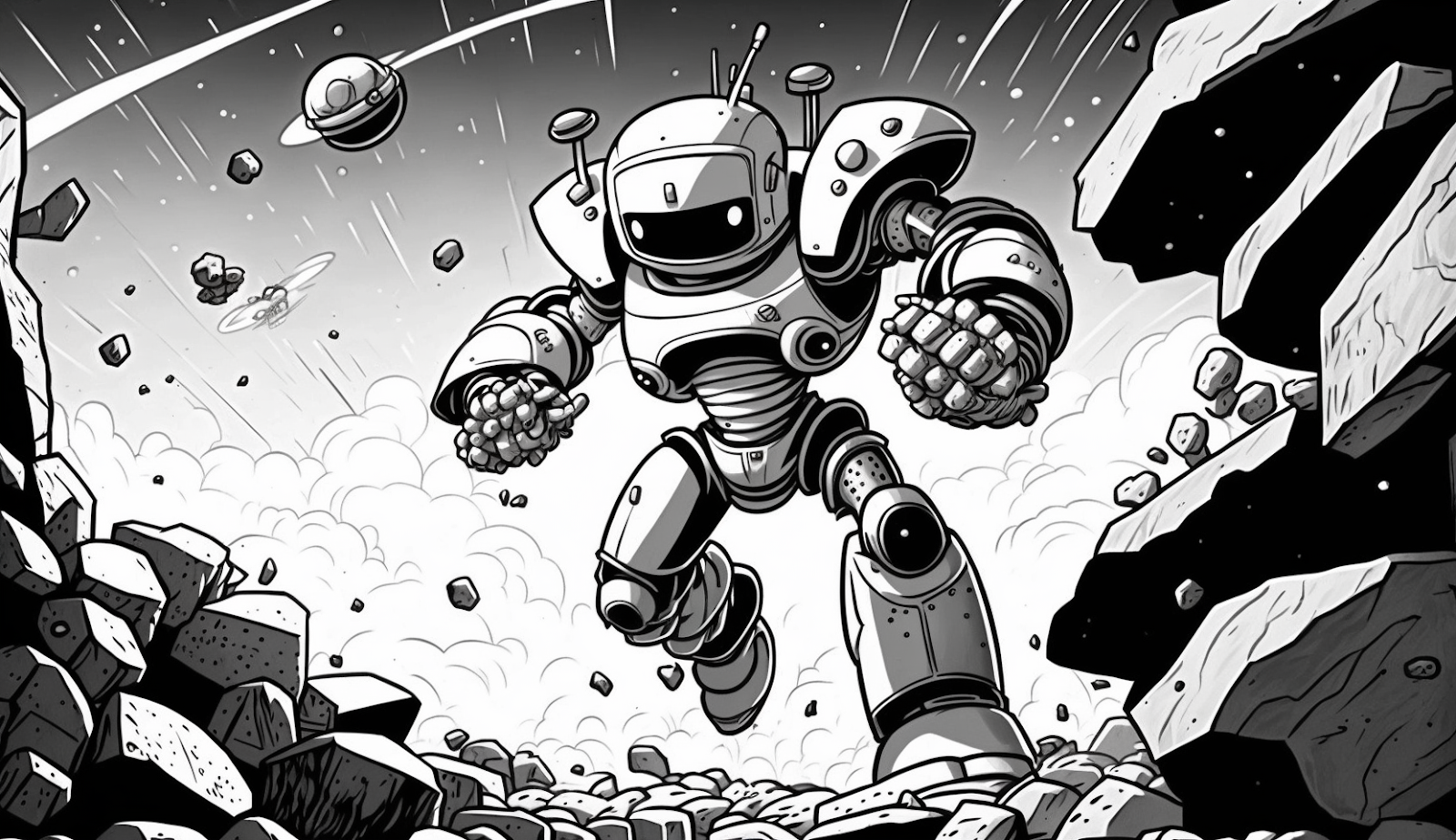








Comments
Post a Comment